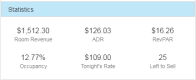Daily Projection (Mobile)
You may access your hotel's Daily Projection report directly from the Mobile Manager menus, allowing at-a-glance reviews of the day's expected operations and KPIs![]() Key Performance Indicator: Any statistic or formula used to help calculate and indicate a hotel's performance and progress. without needing to log directly into Chorum.
Key Performance Indicator: Any statistic or formula used to help calculate and indicate a hotel's performance and progress. without needing to log directly into Chorum.
The report is accessed by tapping the More Options button in the bottom right corner of the navigation bar, then choosing Daily Projection under Managers.
The report automatically generates data for today's date. If you wish to view future projections, simply tap the calendar icon in the upper right corner (below the refresh button). You cannot select past dates with this report.
The daily projection report is divided into four key areas: Guest Activity, Statistics, Occupancy, and Housekeeping, each showing information relevant to that specific area. See below for more information.
Guest Activity displays 6 values: arrivals![]() A guest expected to check in today., departures
A guest expected to check in today., departures![]() A guest expected to check out today., stayovers
A guest expected to check out today., stayovers![]() A stayover is an in-house guest expected to spend the night tonight., adults
A stayover is an in-house guest expected to spend the night tonight., adults![]() A guest staying at your hotel classified as an adult, typically over the age of 18 years old., child over
A guest staying at your hotel classified as an adult, typically over the age of 18 years old., child over![]() In a booking, a "child over" is any guest under the age of 18 (a minor) and above your hotel's "cut off age," if any. This will typically be children over the age of four, but the exact age is determined by hotel policy., and child under
In a booking, a "child over" is any guest under the age of 18 (a minor) and above your hotel's "cut off age," if any. This will typically be children over the age of four, but the exact age is determined by hotel policy., and child under![]() In a booking, a "child under" is any "guest" between infancy and your hotel's "cut off age," if any. This will typically be children under the age of four, but the exact age is determined by hotel policy.. The arrivals, departures, and stayovers counts are based on bookings; the remaining values are total counts of all guests in-house (or expected to arrive) that match the classification.
In a booking, a "child under" is any "guest" between infancy and your hotel's "cut off age," if any. This will typically be children under the age of four, but the exact age is determined by hotel policy.. The arrivals, departures, and stayovers counts are based on bookings; the remaining values are total counts of all guests in-house (or expected to arrive) that match the classification.
Below your activity, the Statistics section displays your hotel's financial KPI scores for the day: Room Revenue![]() Best Available Rate: Accounting for yield management, seasons, booking restrictions, and any special options that may effect a guest's rate, this is the lowest rate a specific guest may book with your property., ADR
Best Available Rate: Accounting for yield management, seasons, booking restrictions, and any special options that may effect a guest's rate, this is the lowest rate a specific guest may book with your property., ADR![]() Average Daily Rate: Calculated by dividing room revenue for the day by rooms sold. Unless included, day use and complimentary rooms are excluded from this calculation., RevPAR
Average Daily Rate: Calculated by dividing room revenue for the day by rooms sold. Unless included, day use and complimentary rooms are excluded from this calculation., RevPAR![]() Revenue Per Available Room: Calculated by dividing your projected room revenue for the day by your hotel's occupancy percentage., Occupancy
Revenue Per Available Room: Calculated by dividing your projected room revenue for the day by your hotel's occupancy percentage., Occupancy![]() The percentage of available rooms or beds being sold over a certain period of time., Tonight's Rate, and Left to Sell. The "Tonight's Rate" value shows the default rate for the day, and Left to Sell shows a count of all unoccupied rooms that have not been booked for the day.
The percentage of available rooms or beds being sold over a certain period of time., Tonight's Rate, and Left to Sell. The "Tonight's Rate" value shows the default rate for the day, and Left to Sell shows a count of all unoccupied rooms that have not been booked for the day.
The Occupancy section displays a bar chart visually depicting the occupancy KPI, including overbooking allowances. Your sold inventory will display as a blue bar over top the occupancy chart.
Lastly, at the bottom of the report is the Housekeeping chart. This bar graph provides a visual representation of your property's overall housekeeping status, including rooms currently flagged as OOO![]() Out of Order: Indicates that a room has deliberately been taken out of sellable inventory for one reason or another. Guests cannot book an OOO room until resolved.. Be aware the status Ready to Check In indicates the room is both vacant (unoccupied) and clean.
Out of Order: Indicates that a room has deliberately been taken out of sellable inventory for one reason or another. Guests cannot book an OOO room until resolved.. Be aware the status Ready to Check In indicates the room is both vacant (unoccupied) and clean.